Integrate Yobi WithFacebook.
Integrate your Facebook business page with Yobi and get your team respond to your clients faster.

Integrate your Facebook business page with Yobi and get your team respond to your clients faster.

Create dedicated channels for any project, team, or topic so everyone’s in the loop.
1:1 messaging, all without needing to open Facebook Messenger—it all happens in Yobi.
Never lose track of important notes, files, or conversations again.
They're a new kind of employee. Fast, capable, insightful and always there to converse with you or your clients.
Chat with clients interested in your product or services without ever opening Facebook again.
Leave yourself or a team member notes right after the conversation and only seen by you or your team.
Assign Team members or yourself tasks all in line with the conversation that just took place. Enhancing you client interactions.
Schedule responses for the best time to be in front of your clients.
All customer conversations are viewable/searchable by your entire team. All past conversations are stored under each individual contact.
Mary may respond to an initial inquiry from your business Facebook page one day. Sara then responds to a follow up question a few days later. Both Mary and Sara will be able to view the entire conversation that the customer initiated both through your Facebook Page and all other forms of communication.
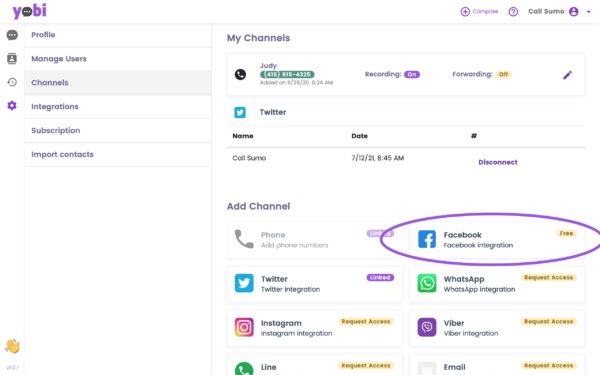
![]() Login to Yobi with your username and password.
Login to Yobi with your username and password.
![]() Go to Settings > Channels and click Facebook Integration. Or go to this link.
Go to Settings > Channels and click Facebook Integration. Or go to this link.
![]() A window will pop up to start the Facebook Page integration.
A window will pop up to start the Facebook Page integration.
![]() Double check and confirm if you are logged in to the correct Facebook account that has Admin access to your Facebook Business page.
Double check and confirm if you are logged in to the correct Facebook account that has Admin access to your Facebook Business page.
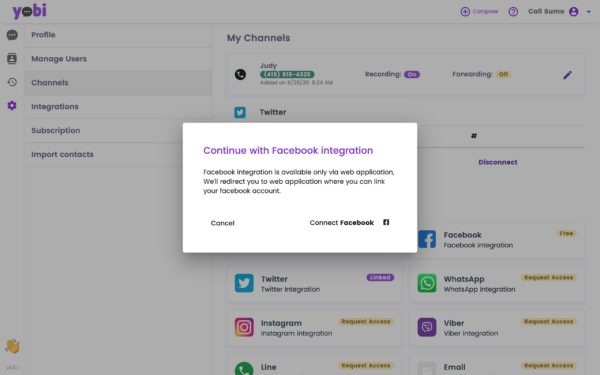
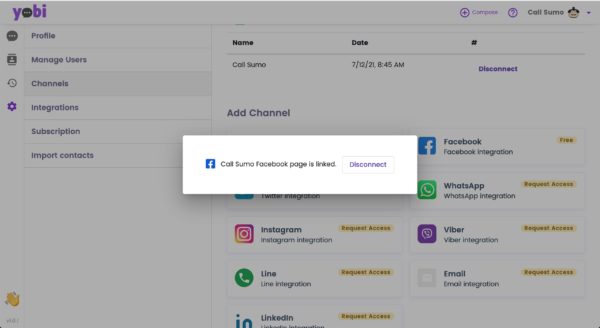
![]() A new window will show if the integration was successful.
A new window will show if the integration was successful.
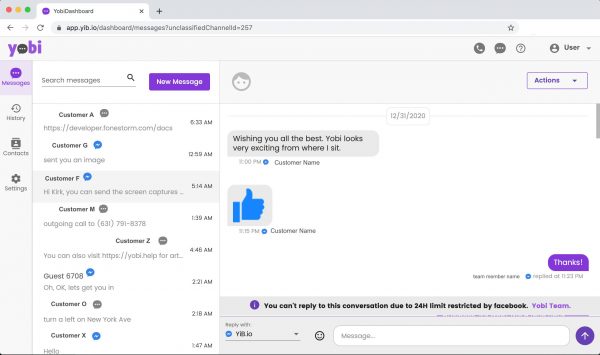
![]() Now you can receive Facebook Messenger messages from customers on Yobi!
Now you can receive Facebook Messenger messages from customers on Yobi!
![]() You can also assign a team member to a conversation, make sure to add users to your team.
You can also assign a team member to a conversation, make sure to add users to your team.
They're a new kind of employee. Fast, capable, insightful and always there to converse with you or your clients.
Let us know how Yobi can support your business. Leave us a message and we'll get back to you as soon as we can!