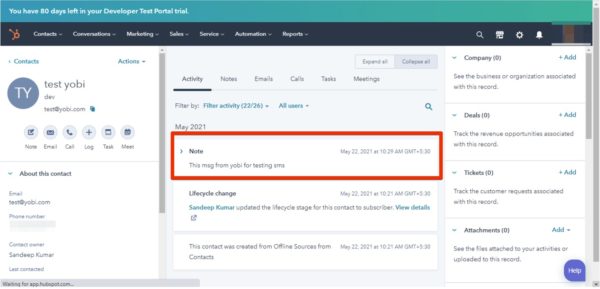Integrate Yobi WithHubSpot.
Integrate HubSpot with Yobi and help your team handle better customer communications.
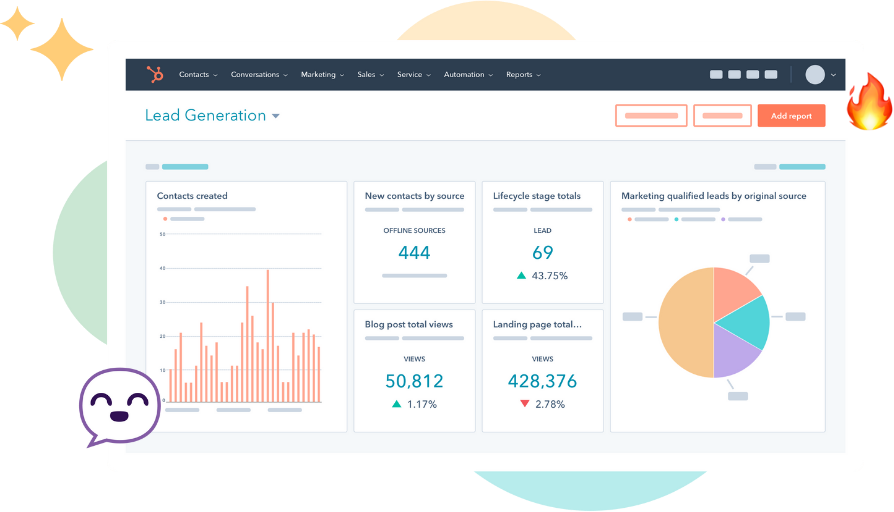
Integrate HubSpot with Yobi and help your team handle better customer communications.
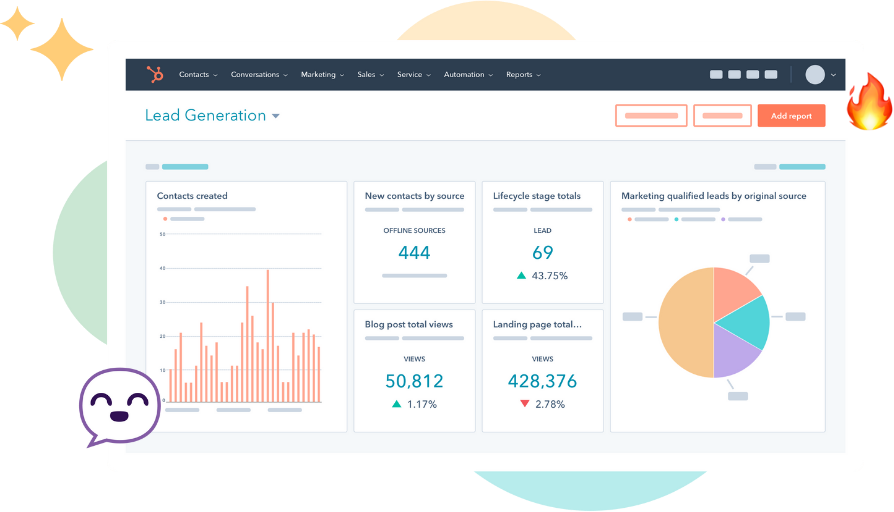
Sync important contacts to your Yobi account. Keeping all communications in one app.
Make and record phone calls to clients saved in your favorite CRM.
Never lose track of the important history of conversations again.
When a new contact is added to your HubSpot it is automatically synced with your Yobi account.
CSM Team members can easily see the history of all calls in not only the Yobi app but in HubSpot thanks to the two-way data Sync.
Your communications are recorded allowing any team member to stay up to date on topics discussed with all HubSpot contacts.
Respond to calls or texts anywhere once a contact is synced with Yobi calls will come in and be recorded and synced with HubSpot.
Login to your HubSpot account and go to HubSpot Marketplace. On the search bar, type “Yobi App” and click “Install” to install the App.
Connect your HubSpot account to your Yobi account by clicking the Connect App button:
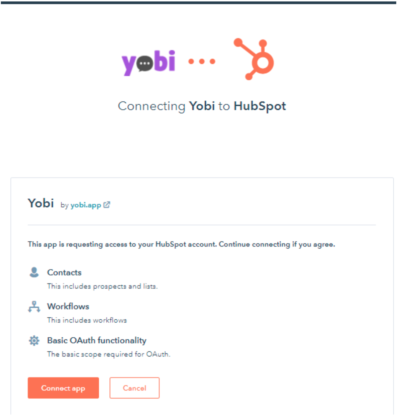
After connecting the app, you will be redirected to a window to set your password.
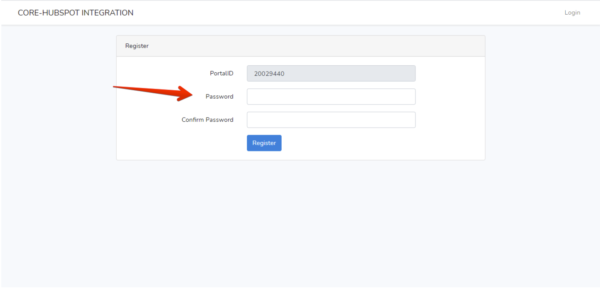
Click on the Yobi authorization link and a new window to login to Yobi will show.
Add your Username and Password for Yobi. Once you’re logged in, now you’re ready to sync!
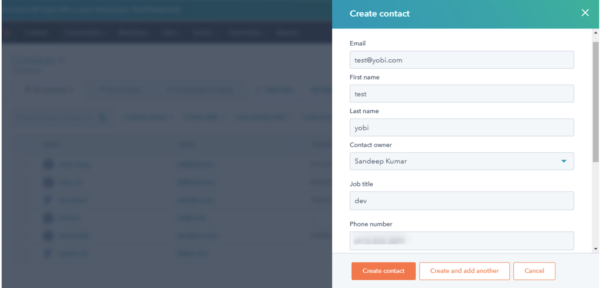
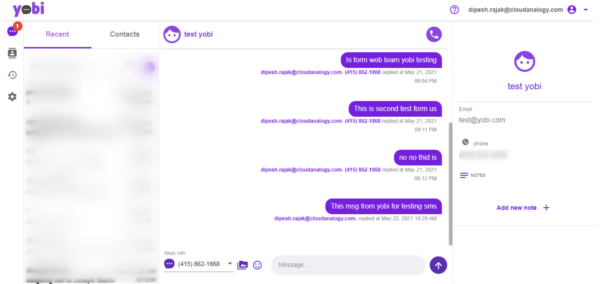
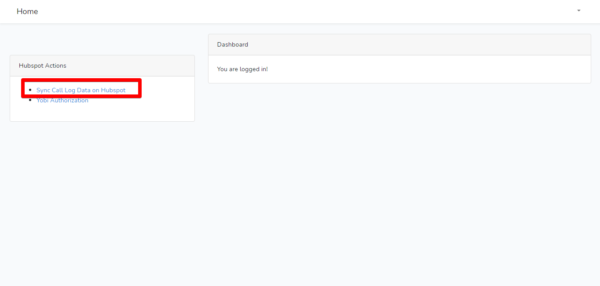
On HubSpot, refresh Contact Activity page and you will see the call log data.