Integrate Yobi WithSlack.
Get instantly notified of all incoming calls, missed calls, incoming messages, and voicemail on any Slack channel.
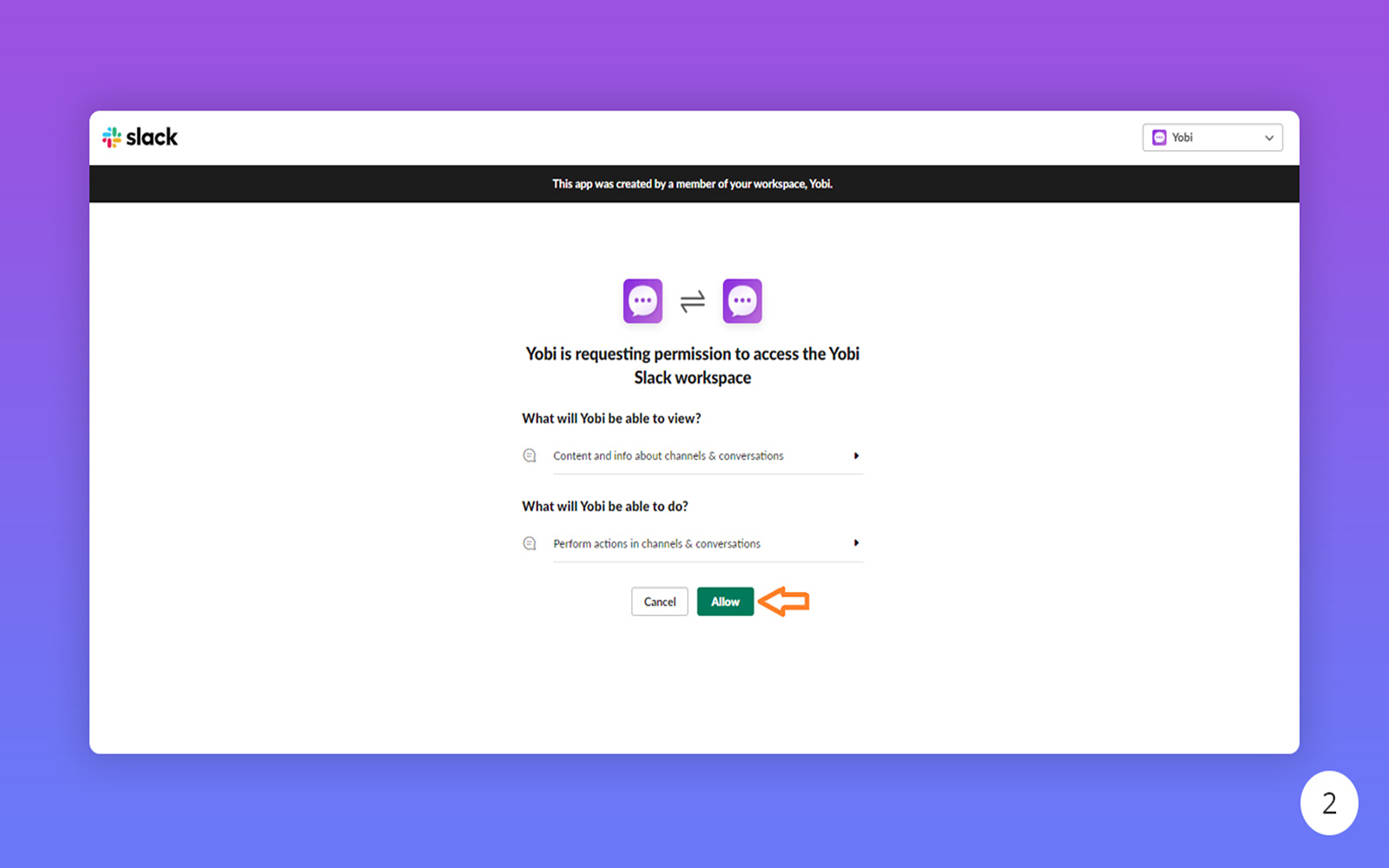
Get instantly notified of all incoming calls, missed calls, incoming messages, and voicemail on any Slack channel.
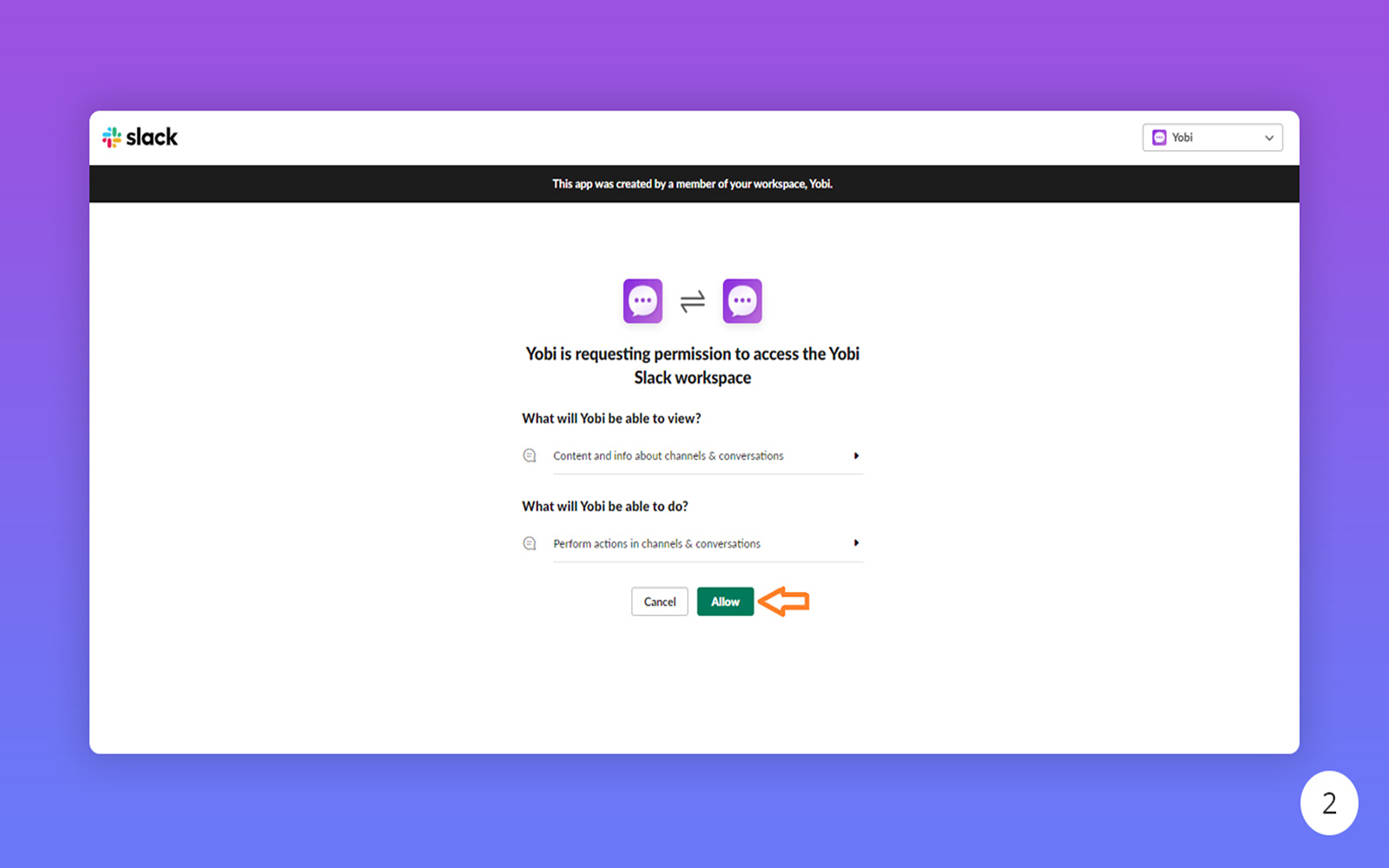
Have a reliable busines phone app connected with your Slack channels.
Get notified on your chosen Slack channels for calls, text messages, and more.
Improve relationships and keep tabs of customer communication from where your are spending your time most.
By sharing one business phone, anyone from your team can answer customer calls wherever.
Get notified instantly of voicemails left on your business phone.
You can reply to text messages right from your chosen Slack channel.
Keep informed of customer interactions, whether you're at your desk or on the move.
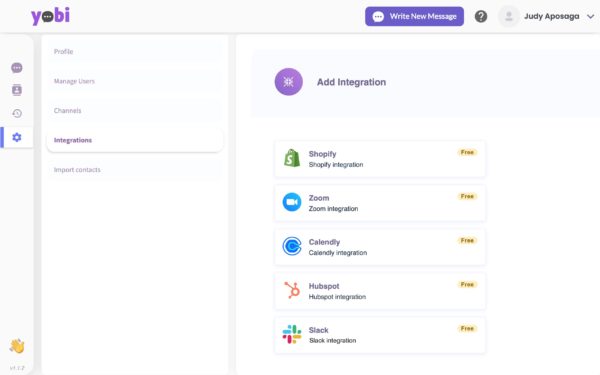
![]() Login to Yobi with your username and password.
Login to Yobi with your username and password.
![]() Go to Settings >Integrations and click Slack.
Go to Settings >Integrations and click Slack.
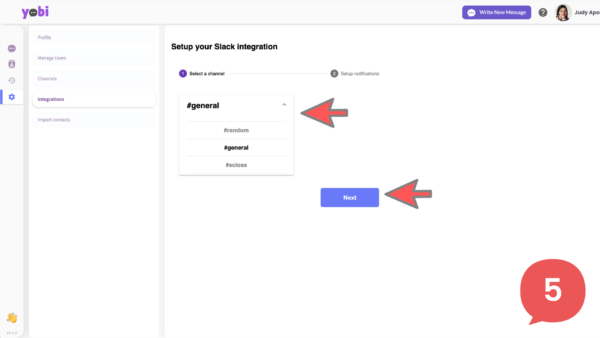
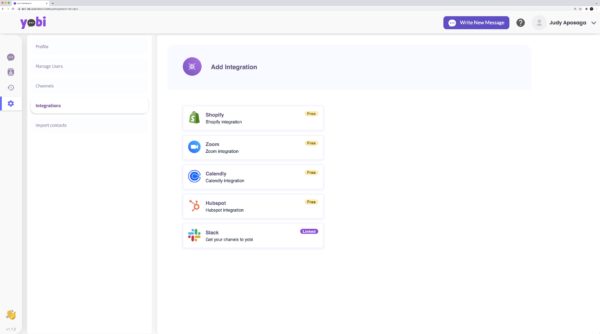
![]() Once connected, the window will reload and you will see that the Slack integration is marked as “linked”
Once connected, the window will reload and you will see that the Slack integration is marked as “linked”
![]() Now you can receive instant notifications of new text messages, calls, and voicemails on your Slack channel!
Now you can receive instant notifications of new text messages, calls, and voicemails on your Slack channel!
![]() Don’t forget: You can assign a team member to a conversation by adding users to your account.
Don’t forget: You can assign a team member to a conversation by adding users to your account.
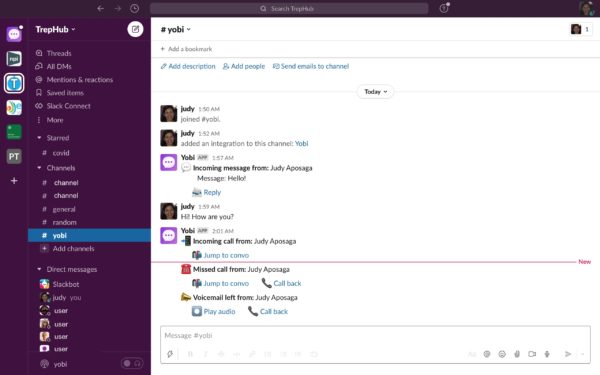
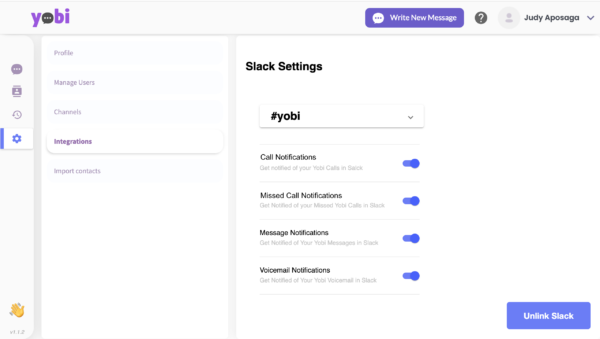
![]() To unlink the Slack channel, simply go back to Integrations and click Unlink.
To unlink the Slack channel, simply go back to Integrations and click Unlink.