Integrate Yobi WithInstagram.
Connect with your Instagram followers and build long lasting customer relationships.

Connect with your Instagram followers and build long lasting customer relationships.

Add another channel into your Inbox with Instagram direct messages.
You or your team can respond to new and existing customers anytime or anywhere.
Never miss out on a question or concerns coming from one of the most popular channels.
You and your team members and now respond to Instagram direct messages without ever leaving the Yobi App.
Every channel includes an open audio line that anyone can join for quick, ad hoc conversations.
Improve team productivity by scheduling messages, using snippets, and assigning tasks.
Having all communications in one place allows for the most effective way to communicate and break down barriers between a team.
All customer conversations are viewable/searchable by your entire team. All past conversations are stored under each individual contact.
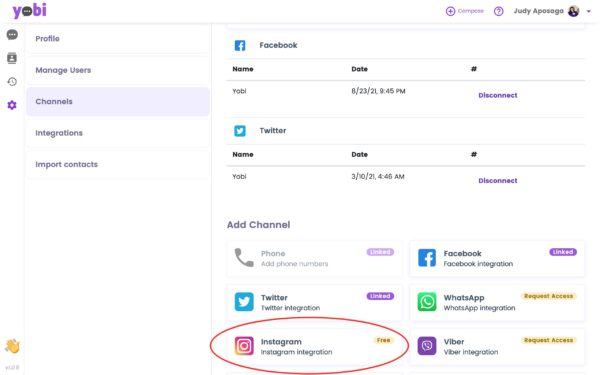
![]() Login to Yobi with your username and password.
Login to Yobi with your username and password.
![]() Go to Settings > Channels and click Instagram Integration. Or go to this link.
Go to Settings > Channels and click Instagram Integration. Or go to this link.
![]() A window will pop up to start the Instagram integration.
A window will pop up to start the Instagram integration.
![]() Double check and confirm if you are logged in to the correct Facebook account that has Admin access to your Facebook Business page.
Double check and confirm if you are logged in to the correct Facebook account that has Admin access to your Facebook Business page.
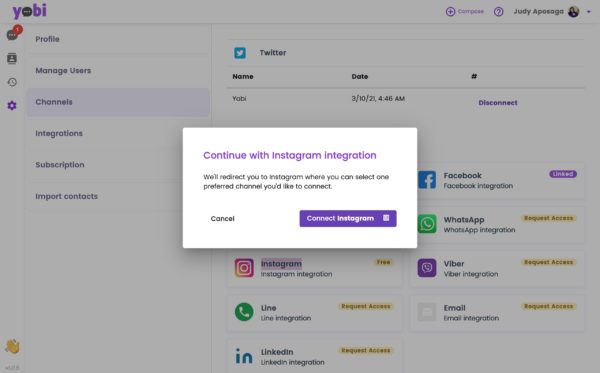
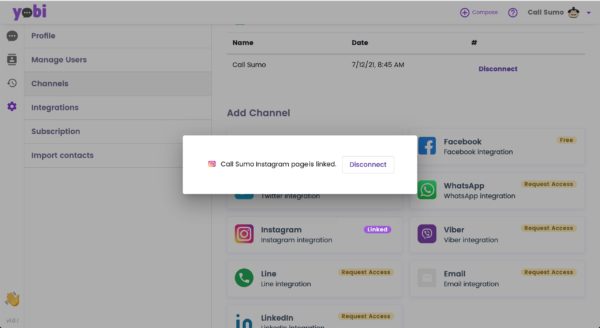
![]() A new window will show if the integration was successful.
A new window will show if the integration was successful.
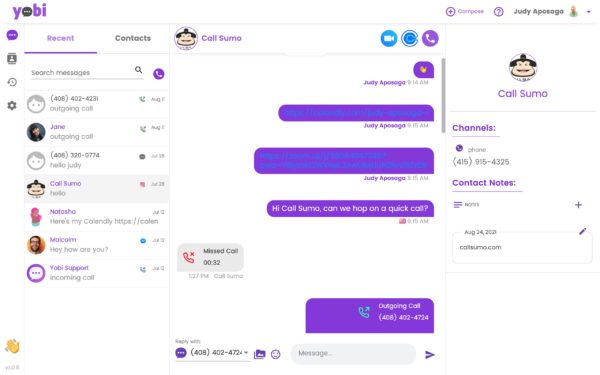
![]() Now you can receive and respond to Instagram direct messages on Yobi!
Now you can receive and respond to Instagram direct messages on Yobi!
![]() You can also assign a team member to a conversation, so make sure to add users to your team.
You can also assign a team member to a conversation, so make sure to add users to your team.
For the integration to work correctly, make sure you have: