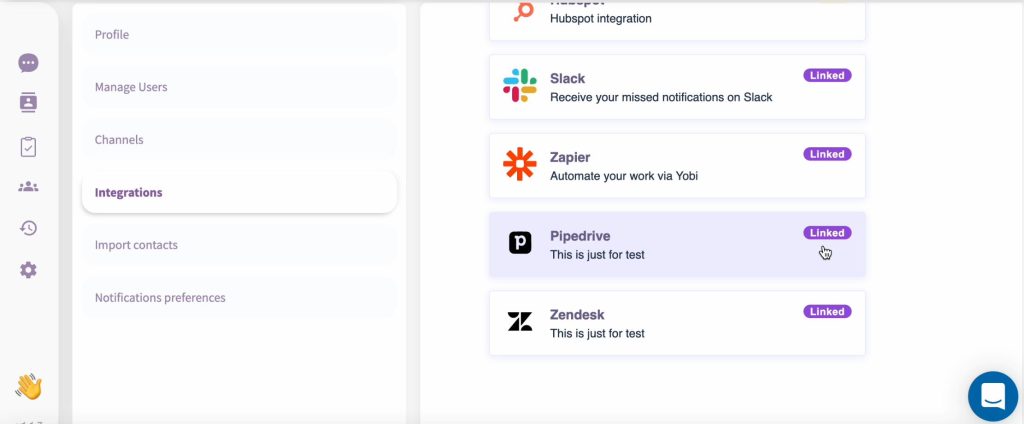Integrate Yobi WithPipedrive.
Sync your contacts and respond from one place.
Save crazy amounts of time communicating with your customers.

Sync your contacts and respond from one place.
Save crazy amounts of time communicating with your customers.

Plan your sales activities, monitor deals, and manage your client conversations.
Sync your business phone contacts with your Pipedrive account and never miss updates from your team.
Upgrade your interactions and start converting potential deals into successful sales.
When all of your contact information is stored in one place, it's easier to send a message.
Yobi makes it easier to keep in touch with people and makes your team more efficient with team features.
Bring work together in channels organized by any team, project, or topic.
You'll be able to communicate regularly with customers making them feel comfortable and valued.
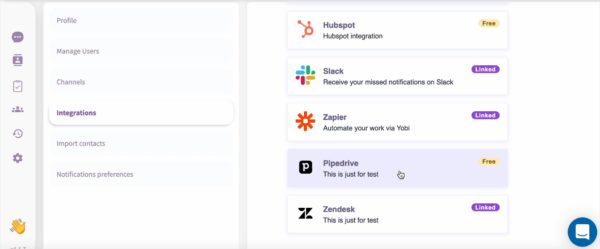
![]() Login to your Yobi account, Under your Settings go to Integrations and select Pipedrive.
Login to your Yobi account, Under your Settings go to Integrations and select Pipedrive.
![]() Confirm the connection to start the sync
Confirm the connection to start the sync
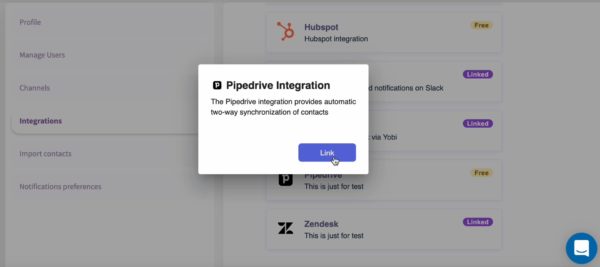
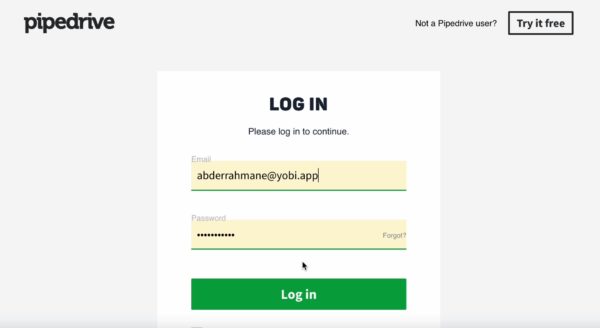
![]() Once you’re redirected to the Pipedrive authentication page, log in to your Pipedrive account.
Once you’re redirected to the Pipedrive authentication page, log in to your Pipedrive account.
![]() Click “Allow and Install” to install the Yobi app.
Click “Allow and Install” to install the Yobi app.
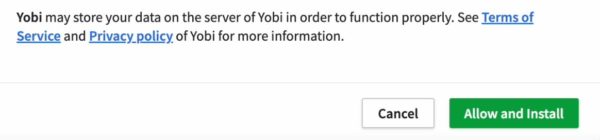
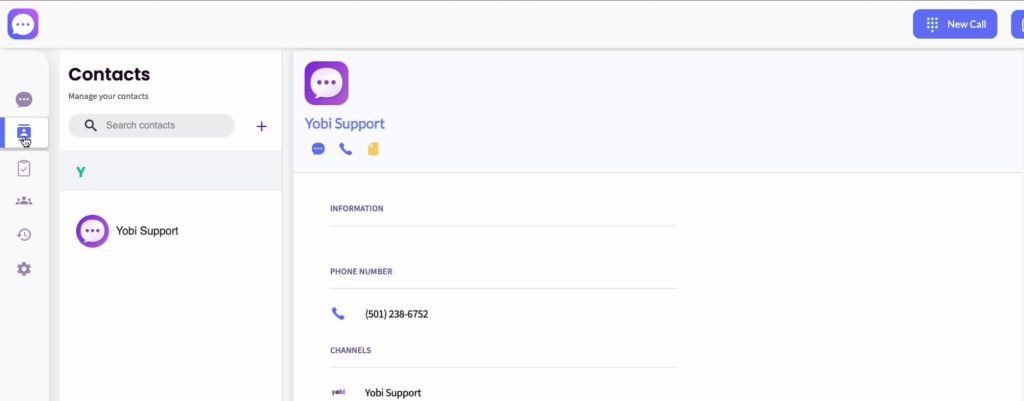
![]() Your integration with Pipedrive is ready to go you can check that it is linked in Settings -> Integrations
Your integration with Pipedrive is ready to go you can check that it is linked in Settings -> Integrations
![]() Adding a contact to yobi is instantaneously synched to Pipedrive and vise versa.
Adding a contact to yobi is instantaneously synched to Pipedrive and vise versa.
![]() To create a contact in Yobi, Under Contacts tab click on the plus button.
To create a contact in Yobi, Under Contacts tab click on the plus button.
![]() Fill in your contact’s infos and click on Create.
Fill in your contact’s infos and click on Create.
![]() To unlink Pipedrive integration from Your Yobi account, go to Settings -> Integrations and select Pipedrive.
To unlink Pipedrive integration from Your Yobi account, go to Settings -> Integrations and select Pipedrive.
![]() Click on Unlink.
Click on Unlink.