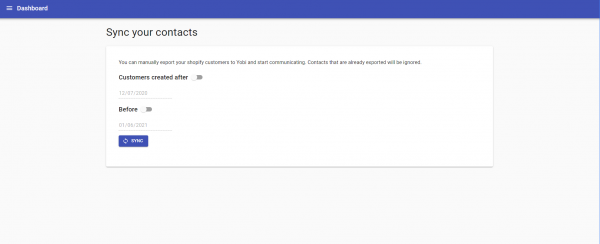Integrate Yobi WithShopify.
Sync your Shopify contacts with your business phone and start collaborating with your team on customer orders and conversations.

Sync your Shopify contacts with your business phone and start collaborating with your team on customer orders and conversations.

Adding your Shopify store to Yobi is as fast as it is easy. Finish fast and get back to selling!
Syncing your Shopify contacts help ensure that you always have the most up-to-date contact list.
Try a better way of delivering effective, efficient, and meaningful customer interactions.
Actively grow your contact list and keep an ongoing cycle of customers and prospects.
More opportunities and more chances to grow your business from the inbox and beyond.
Schedule messages from Yobi to make sure you commit to customer orders.
Remember that communication is an essential way to build customer relationships.
We’ve integrated with Shopify to make your customer communication even easier!
By connecting your Shopify store to your Yobi account, you’ll be able to take advantage of segmented Shopify contact lists, a Shopify action block, an abandoned cart reminder text feature, and more!
Our integration with Shopify is a two-way sync, meaning that if you make edits to your Shopify contacts within Yobi, these changes will flow back to Shopify.
IMPORTANT NOTE:
You’re not able to connect more than one Shopify store to your Yobi account at a time. Disconnecting a store and connecting a new one can affect your Yobi integration.
![]() To get started, login to your Shopify account and go to Shopify App Store.
To get started, login to your Shopify account and go to Shopify App Store.
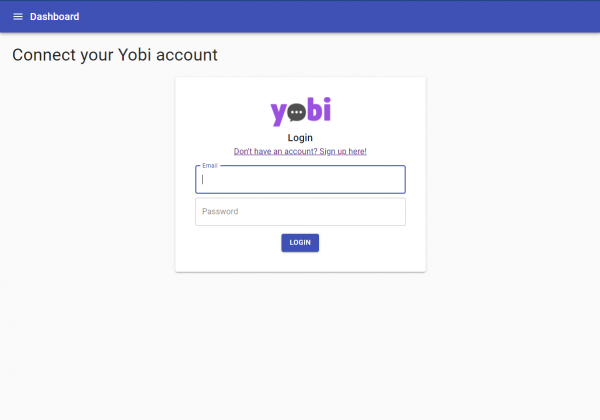
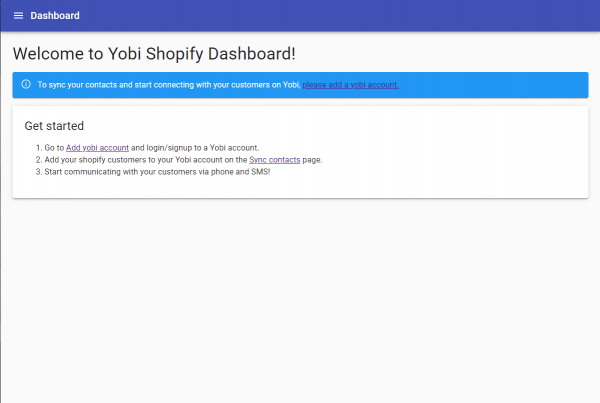
![]() Search for Yobi and install. After installing you can access the Yobi Shopify dashboard.
Search for Yobi and install. After installing you can access the Yobi Shopify dashboard.
![]() Connect your existing Yobi account (signup HERE if you don’t have one!).
Connect your existing Yobi account (signup HERE if you don’t have one!).
![]() Add your Shopify customers to your Yobi account on the Import Contacts page.
Add your Shopify customers to your Yobi account on the Import Contacts page.
![]() Start communicating with your Shopify customers via phone and SMS!
Start communicating with your Shopify customers via phone and SMS!