Integrate Yobi WithZendesk.
Allowing users of both platforms a seamless flow in generating a valuable user experience.
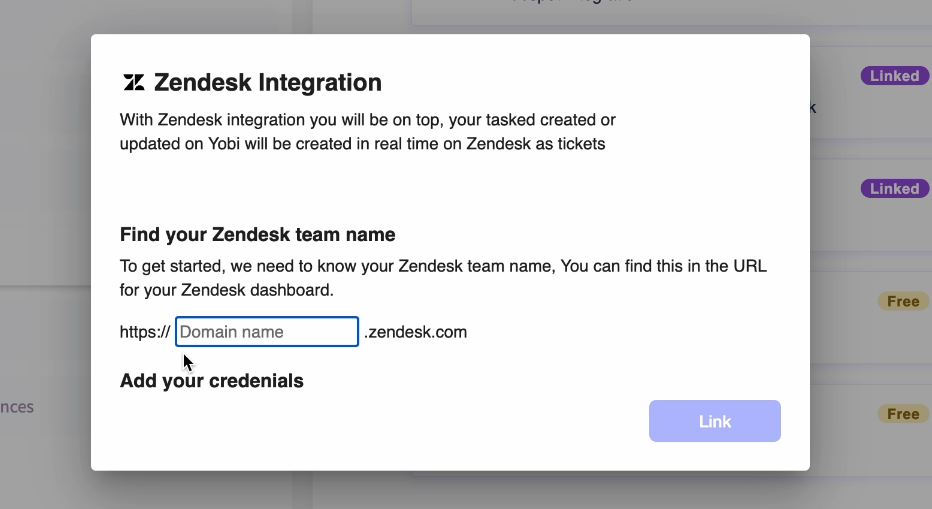
Allowing users of both platforms a seamless flow in generating a valuable user experience.
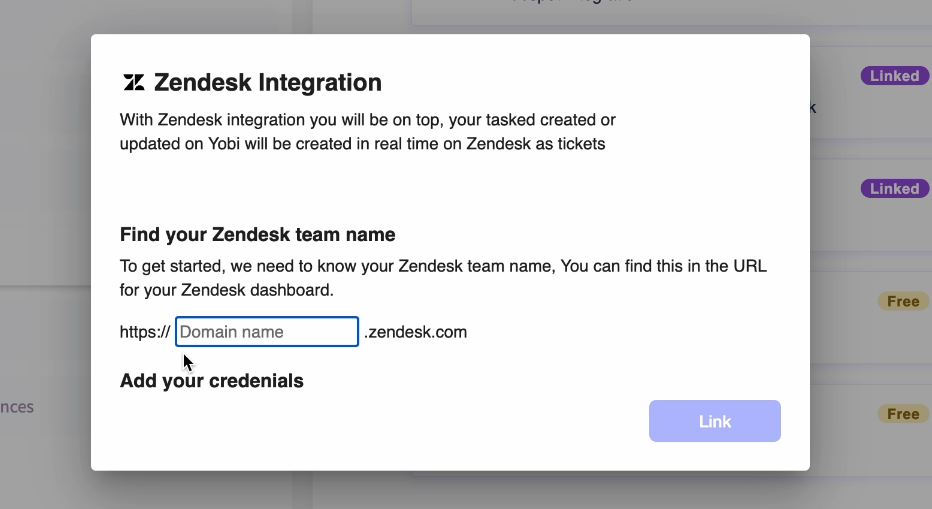
Give your team the tools and freedom to try new ideas.
Sync tasks from your business phone into actionable tickets on Zendesk.
Resolve customer issues in an optimal way by collaborating from your business phone.
Integrating Yobi with Zendesk ensures a fluid workflow running simultaneously on both apps.
You can’t possibly miss out on any of your customers’ requests on both platforms.
When tasks are created in Yobi they are instantaneously synched to Zendesk’s tickets.
Focusing on meeting your customers’ needs wherever you are will no more be a challenge.
When tasks are created in Yobi they are instantaneously synched to Zendesk’s tickets. You can’t possibly miss out on any of your customers’ requests on both platforms. Focusing on meeting your customers’ needs wherever you are will no more be a challenge.
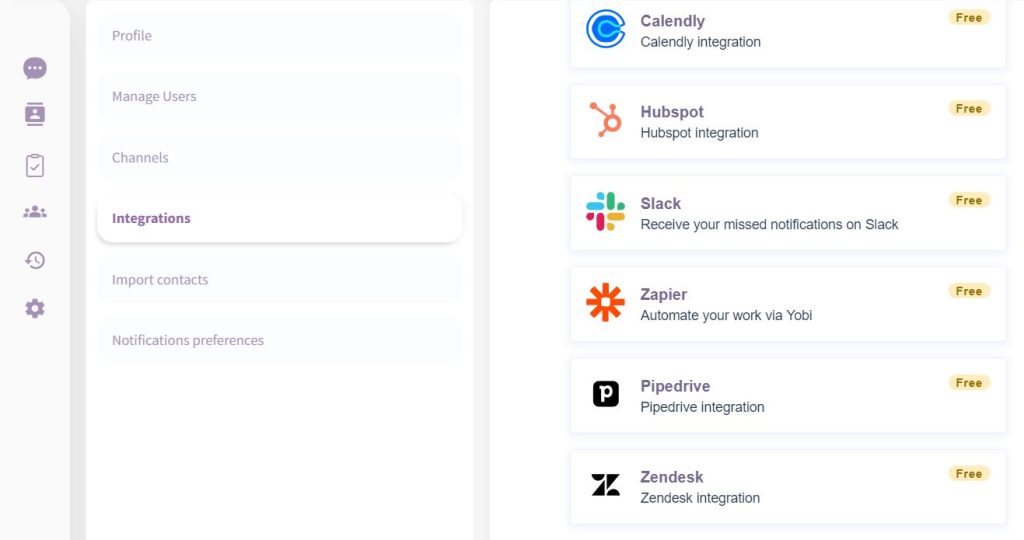
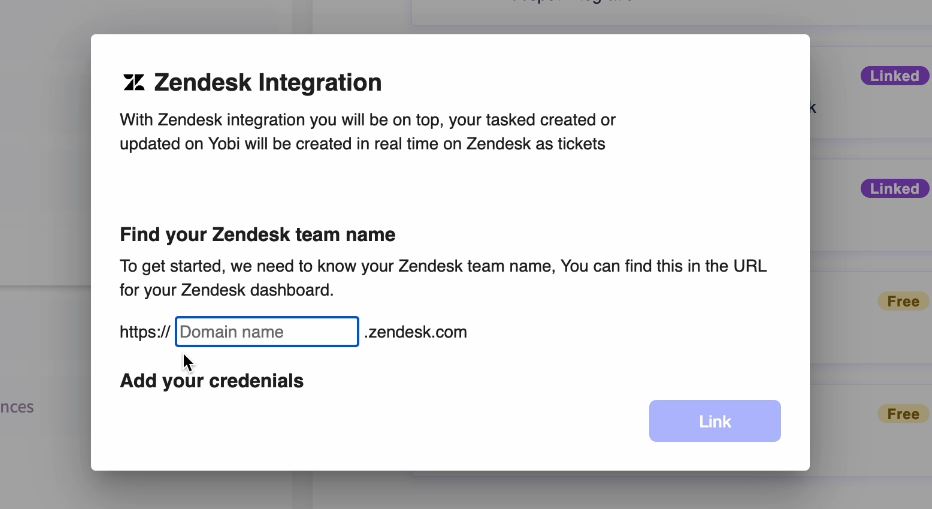
![]() To get your domain name, go to your Zendesk account and select the domain name from your URL.
To get your domain name, go to your Zendesk account and select the domain name from your URL.
![]() You need to generate a token by clicking on the URL to generate an API token in your Zendesk dashboard. Next, paste it into “Your API Token” field (don’t know how to generate a token? check ** section / we give a link).
You need to generate a token by clicking on the URL to generate an API token in your Zendesk dashboard. Next, paste it into “Your API Token” field (don’t know how to generate a token? check ** section / we give a link).
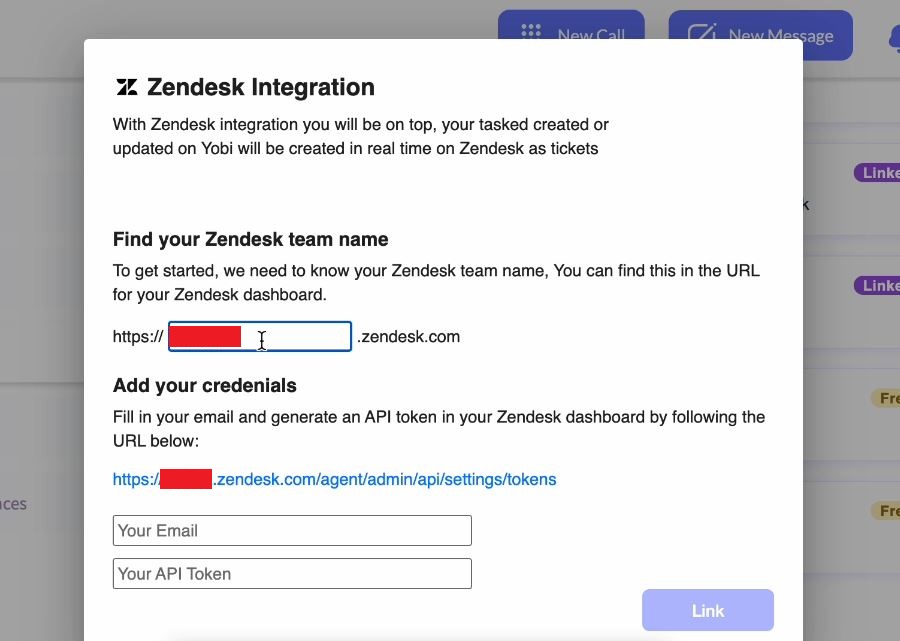
![]() Fill in your Zendesk email and click on “link”.
Fill in your Zendesk email and click on “link”.
![]() To generate your token: Click on the URL ,you will redirect to your Zendesk API page. Click on “Add API token” to create a new token. You’ll need to give it a description first before clicking on “Copy”.
To generate your token: Click on the URL ,you will redirect to your Zendesk API page. Click on “Add API token” to create a new token. You’ll need to give it a description first before clicking on “Copy”.
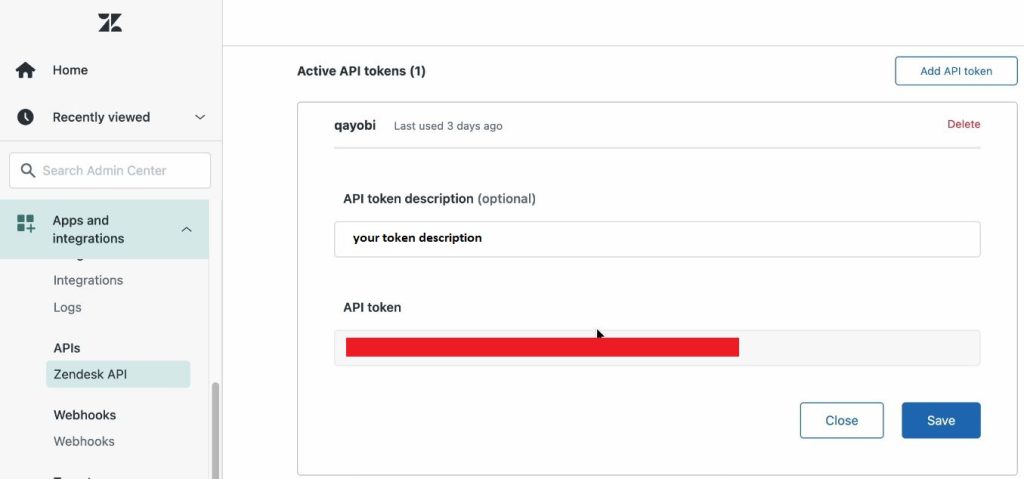
![]() Make sure to save your changes before proceeding any further.
Make sure to save your changes before proceeding any further.
Tasks and tickets :
Yobi’s tasks are an easy to use tool, it helps you meet your customers needs and keep your team in sync. By integrating Zendesk to Yobi you will be able to create tasks and they will be automatically translated (synched ?)to a Zendesk ticket so your workflow will always be clear and up to date.